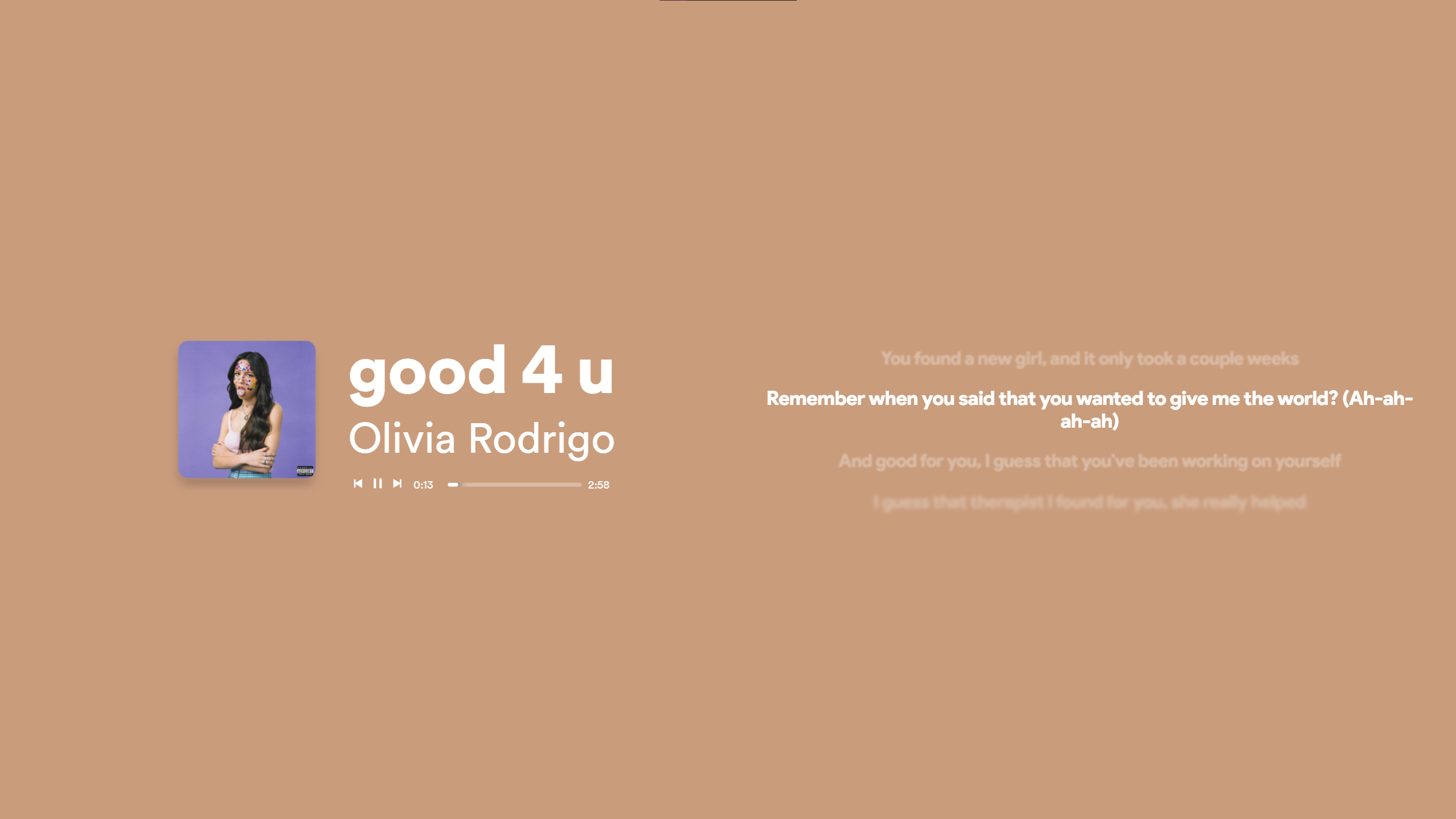If you are as addicted to listening to music as I am, chances are you have used or still use Spotify. Spotify is a brilliant app but unfortunately, I could never get on with its UI.
Then I discovered Spicetify.
What is Spicetify?
Spicetify is a command-line interface that allows you to completely overhaul Spotify, from themes to even new features I was blown away by how stunning Spotify can look, one thing for sure is on any new PC I’m definitely downloading Spicetify.
How to install Spicetify
First things first you need to make sure you are running the Spotify desktop app and not the windows store version. Then you can install Spicetify easily using PowerShell.
Open PowerShell and paste the following command.
Invoke-WebRequest -UseBasicParsing "https://raw.githubusercontent.com/khanhas/spicetify-cli/master/install.ps1" | Invoke-ExpressionThis will install Spicetify onto your system from its master branch on GitHub.
Optionally, if you also want access to Spicetify’s marketplace run this command.
Invoke-WebRequest -UseBasicParsing "https://raw.githubusercontent.com/CharlieS1103/spicetify-marketplace/master/install.ps1" | Invoke-ExpressionSet up Spicetify
Now Spicetify is installed we can move onto the setup stage.
Type the following into PowerShell
spicetifyThis makes Spicetify find your Spotify install and generates the config file.
spicetify backup apply enable-devtoolThis applies the default theme and also enables dev tools for you.
If all you wanted was to install Spicetify, congrats you have finished, enjoy your new Spotify client.
My Favorites
If you installed Spicetify marketplace then you will now notice on the Spotify client there is a new button, this is the marketplace, it allows the installation of tons of themes and extensions from a single click.
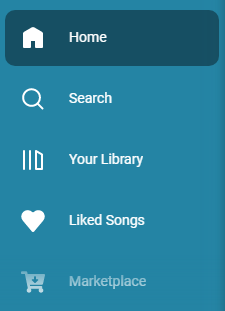
Here are some of my favorites.
Themes
Dribbblish Dynamic
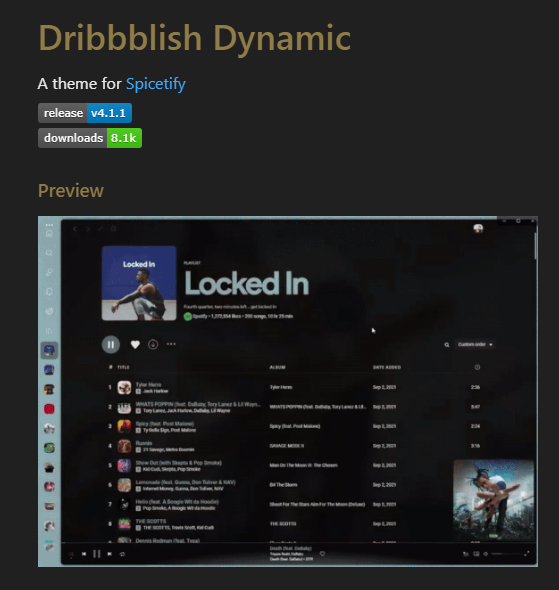
This theme is my personal favorite and the one I currently use, it overhauls almost all areas of Spotify, providing crisp colour changes on each new song, rounded edges, folder, and playlist icons, it really has it all. You can view its GitHub page here.
Extensions
Play Next
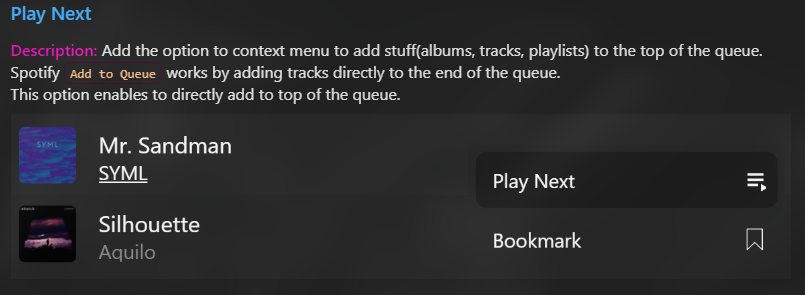
Play Next is an extension that provides a feature that really should have been in Spotify from the beginning, it allows you to directly add a song to the top of your play queue, nothing more to be said, it’s brilliant. You can view its GitHub here.
Hide Podcasts
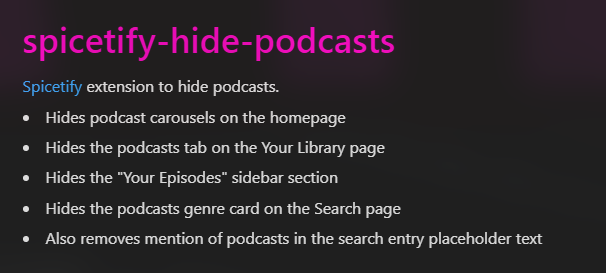
If like me you use other apps for your podcasts, or you simply don’t want to see them on Spotify this is the extension for you. It removes all traces of Podcasts on Spotify, so much that you’ll forget that they were ever offered. View its GitHub page here.
Summary
Overall this was but a glimpse into what is offered by Spicetify but I hope I’ve shown you enough to convince you. Give it a try and get customising, who knows maybe you could even publish your own theme or extension.